Home Delivery Management Article
Delivery Management
Posted on 2025-04-13The Delivery Management section gives your restaurant full control over where you deliver and how much you charge for each area. It’s designed to help you stay within your operational boundaries while customizing pricing in a way that works best for your business.
What You Can Do with Delivery Management
- Set delivery fees based on specific locations
- Define your delivery zones so you only receive orders from areas you actually serve
- Offer a better customer experience by making delivery options clear at checkout
How to Set Up Delivery Areas
1. Go to your Merchant Dashboard
2. Click on Delivery Management
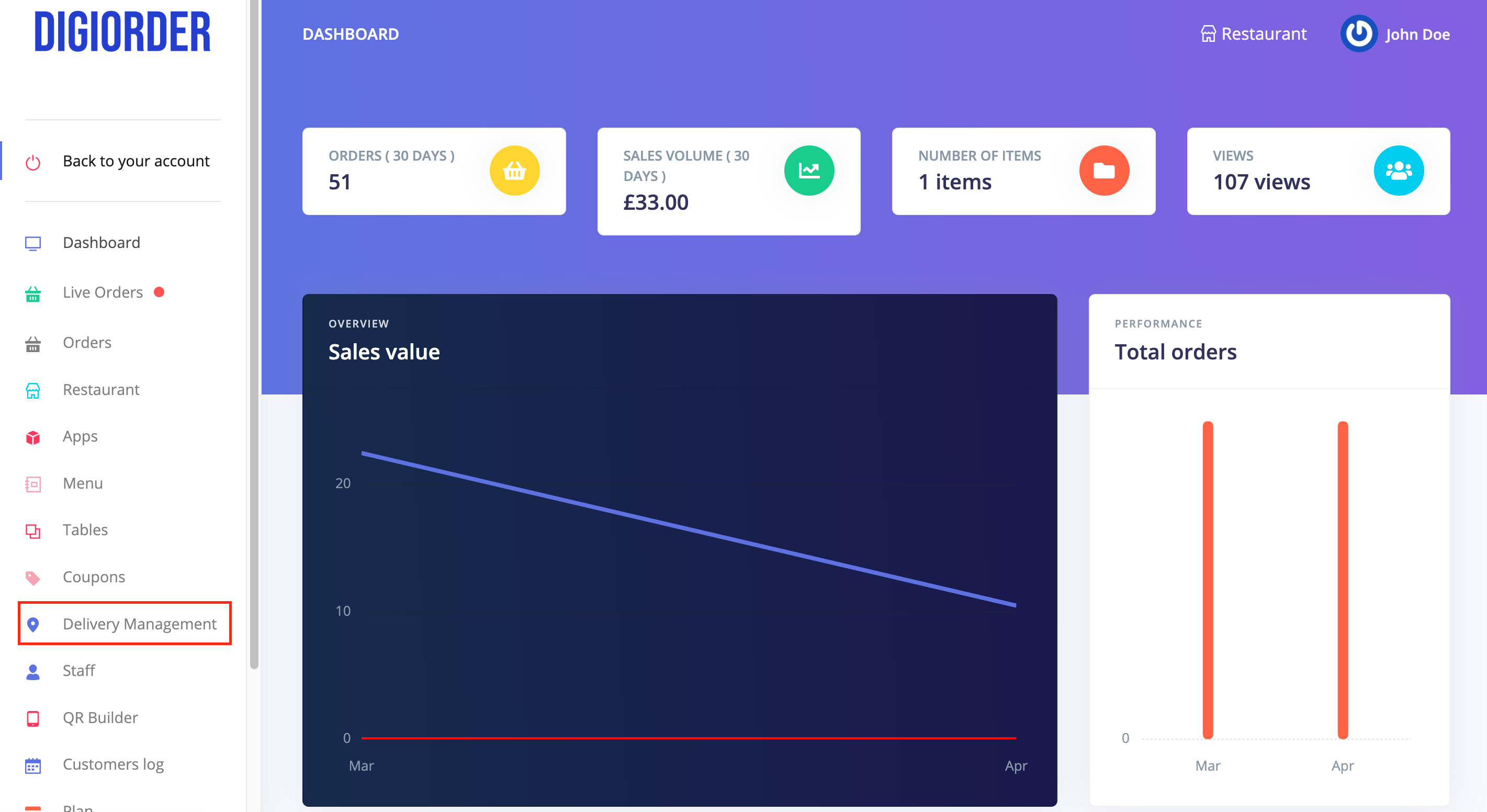
3. Select “Add New Delivery Area”
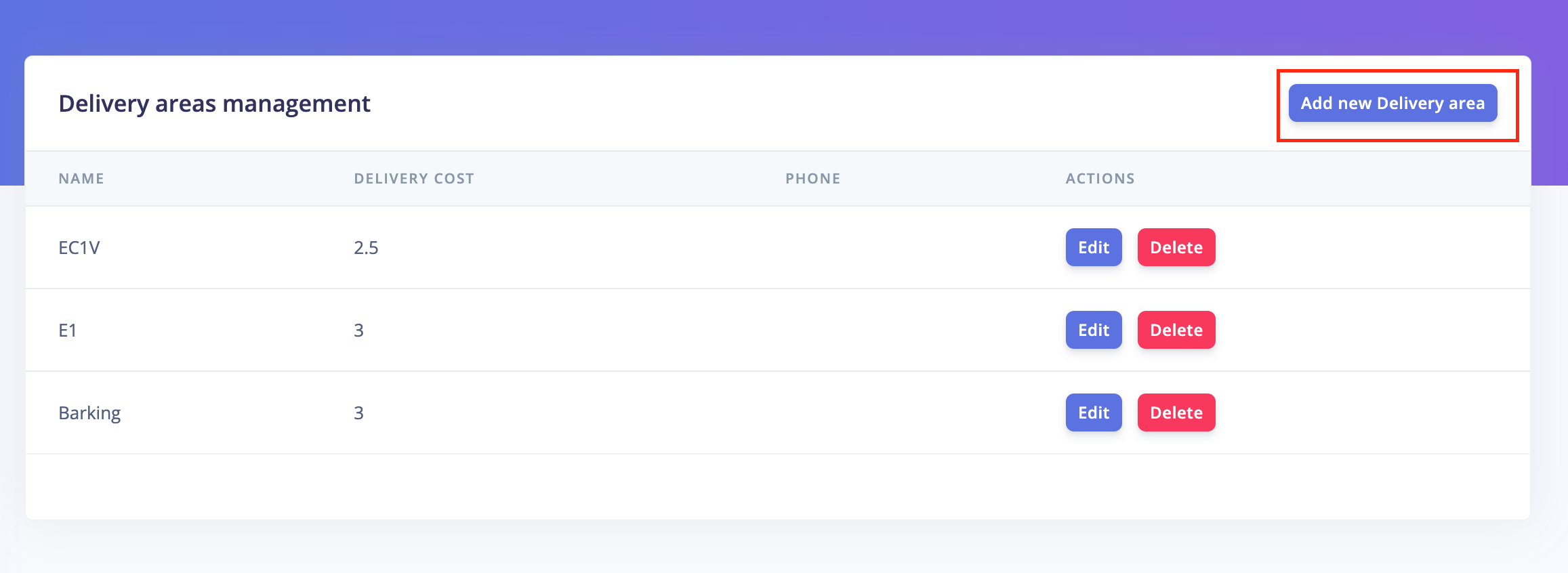
Enter the name of the area (e.g., IG11, Barking, East London)
Set the delivery cost for that area
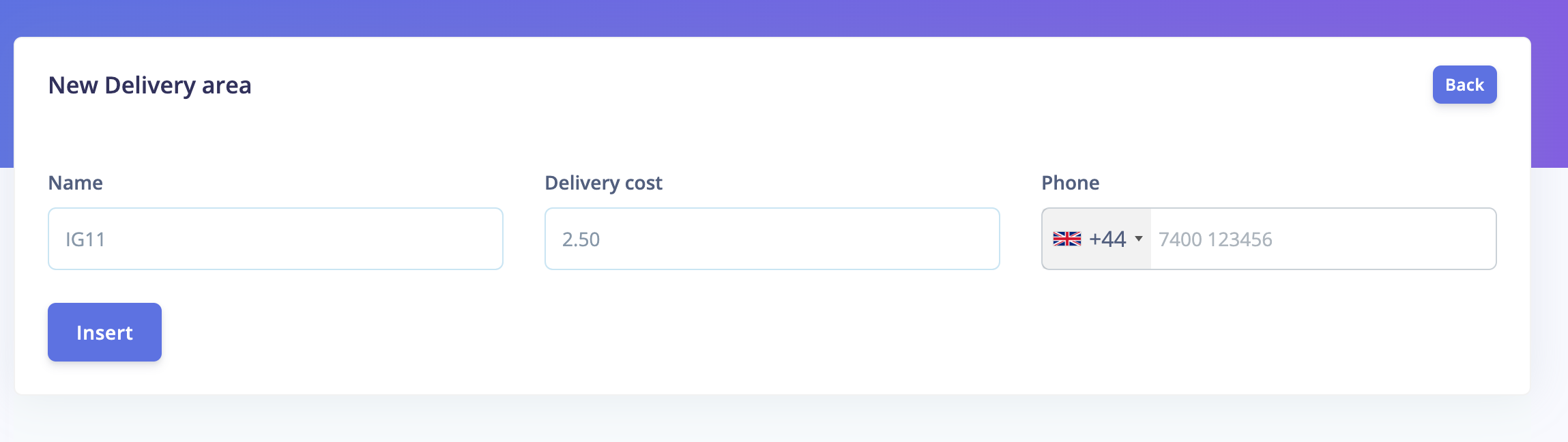
Save the changes
Flexible Pricing & Area Setup
You have complete flexibility in how you define delivery zones—whether that’s by postcode, neighborhood, town, or even broader regions.
Examples:
By postcode: IG11
By local area: Barking
By region: East London
There are no limitations on how many areas you can create or how you price them. This allows you to tailor delivery fees to reflect your actual delivery costs, distance, or strategy.
💡 Tip: Keep names clear and familiar—your customers will select their area during checkout, so use terms they recognize easily.
Found this article helpful?
[ 0 Out of 0 Found Helpful ]

